With the COVID-19 pandemic, it means that many people have to take online driver’s education. Taking out the benefits of being in the classroom means there is a lot of room for distractions and disorganization. The majority of the people taking online driver’s education are students which means they also have to fit these classes in with their regular school requirements. Here are some tips on being organized as we move into summer and finish the school season.
Learning Environment
The thing most students struggle with when it comes to online school or online driver’s education is finding a good space for learning. Since we are so used to school being where we put ourselves in a productive mindset and home being about relaxing, it can be difficult for students to stay on task when at home.
The best thing to do in this situation is to pick a room in your house where you can turn into your “study area.” A space with minimal distractions is best. We recommend the kitchen or dining room. Your bedroom might not be the best space as it is usually a space to relax and rest. Same with your living room. It is highly likely that someone is home with you during the day and, being in the living room/family room means there is a chance to be distracted by the television.
Colour-Coding
This tip can relate to many different things. To differentiate between regular school and online driver’s education you can use coloured binders. For example, red binder for math, blue binder for English and green binder for driver’s education. It will help you visually and organizationally. Binders or duo-tangs can hold all of your papers so you’re not always searching for last week’s lesson.
Some people are unable to get access to multiple binders, which is a-ok, you can also colour code or build dividers for one notebook. You can separate your notebook into sections and give each section a different subject. All you need to do is dog-ear the page that is going to serve as your intro to the subject and then write on that paper the subject that will be covered in the following pages.
Reliable Internet Access
Another important thing about any school, not just online driver’s education is reliable internet access. Being able to connect to the class via cellphone eliminates the need to have a computer but you will need reliable internet. If your internet is typically slow here are some ways to speed it up.
- Move closer to your router.
Depending on where your wifi router is it may be blocking you from using wifi to the fullest extent. You want to make sure your router isn’t in the corner of your house. Just remember to keep it away from other devices that use electromagnetic waves.
- Cut off unused devices.
If you find your wifi is running slow you may have too many devices using the same network. If you’re using your computer for class then you can disconnect the wifi on your phone.
- (for computer users) Check your PC.
If the wifi is running slow on your computer but it’s running perfectly fine on another device then the problem may not be your connection but your computer itself. You can open your activity monitor to see what programs you’re running in the background and close ones that you aren’t actively using.
Build A Study Plan
Fitting in online driver’s education can seem complicated depending on your school schedule. So what could help is building a study plan or using an agenda/scheduler. Tracking when assignments and test days are will help to keep you on top of your work. You can also set reminders on your phone to alert you a week before the due date for tests/projects.
Set Time Limits
This tip might be hard for a lot of students but it is crucial to your success as an online student. Setting aside time to study and review. That’s it. Some people use a reward system when studying. For example: if you get through 3 lessons you get a 5-minute break or some candy.
Something that might help you with completing this tip is to download an app-locker onto your phone or putting in parental restrictions. This means you’re only allowed a certain amount of time on certain apps like Instagram or Snapchat and after that it will lock you out for a while.
In these unpredictable times, we understand that being a student is very difficult, but completing online driver’s education is the first step in being able to drive by yourself. After completing these few lessons you can move into completing in-car lessons and eventually get your G2 and then your G. There are many different packages available and Hi-Tech Driver Education is willing to work around your schedule to make sure that you’re not overwhelmed.